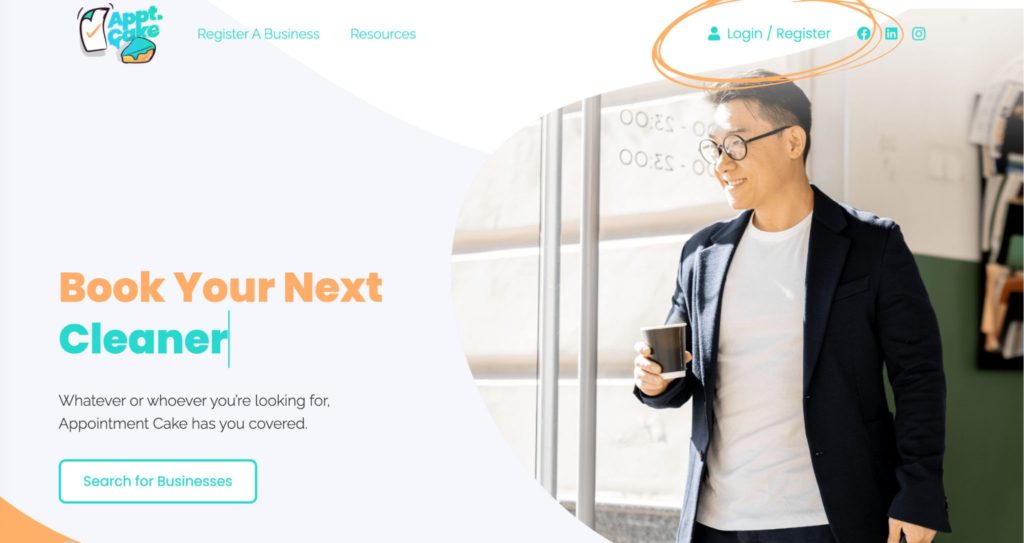Visit https://appointmentcake.com/ and select “Login/Register.”
You will be sent to the app site. In this window, select “Sign Up.”
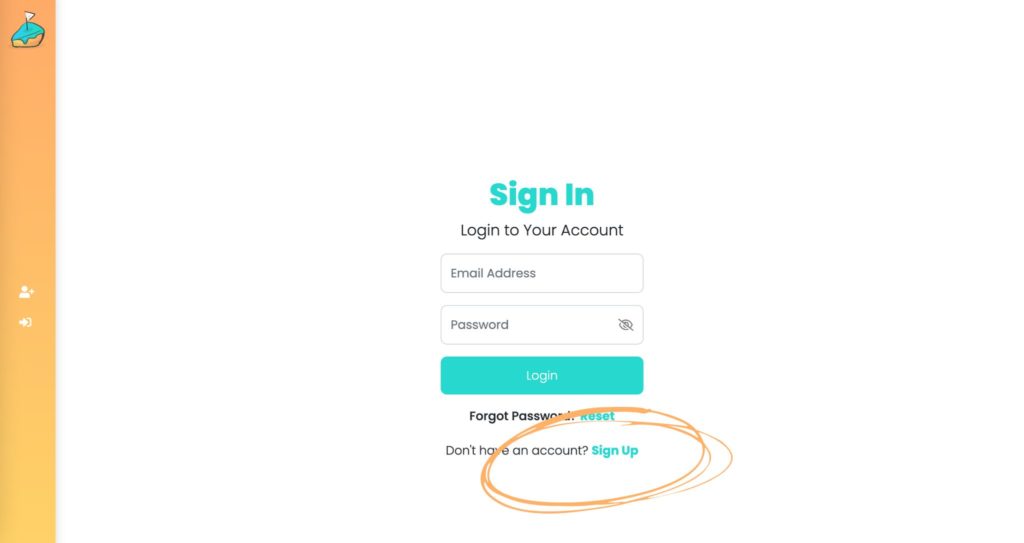
Choose “Personal” account type.
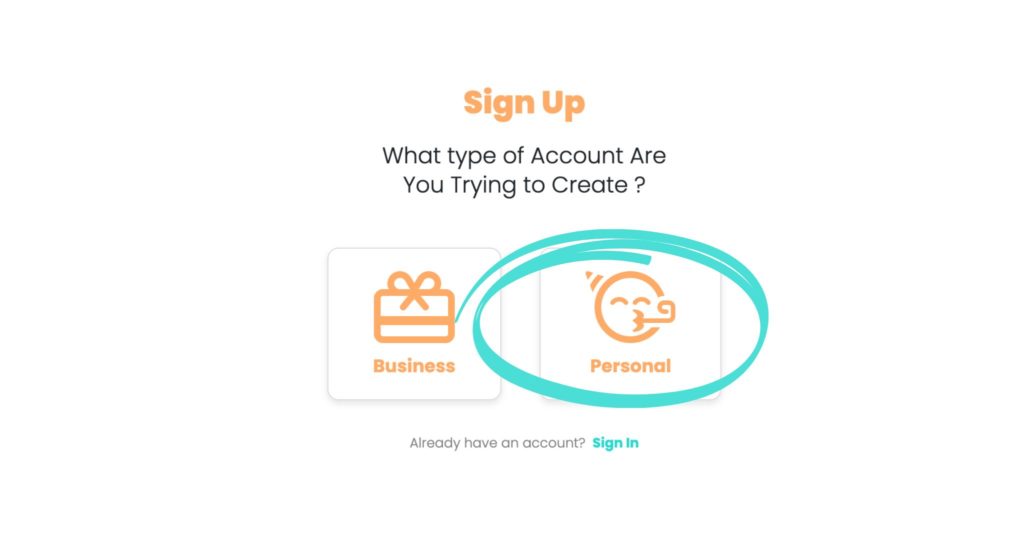
Fill out the registration form and select “Register.”
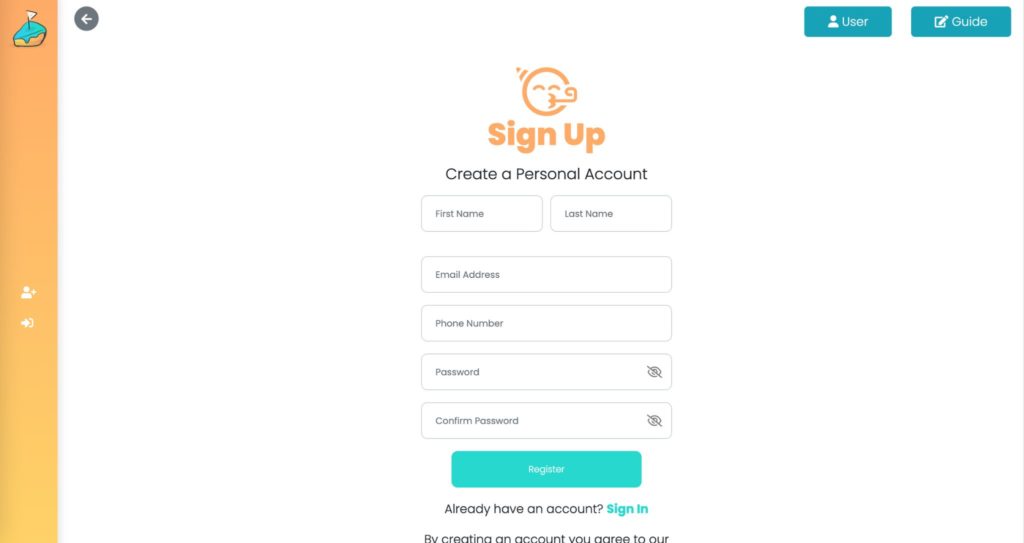
Once registered, you will be automatically logged in to your new account and will be taken to the app’s dashboard.