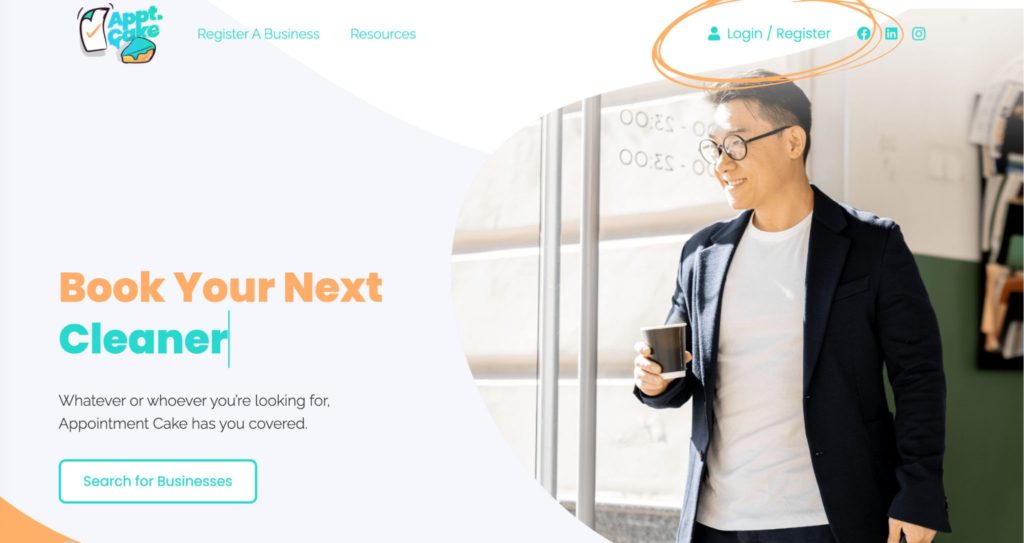- From your dashboard select the profile icon from the icon menu on the left side of the page.
- From your profile page select “Contact Info” from the menu on the left side of the page. Make any changes necessary to your contact info. Select “Save Contact Info”.