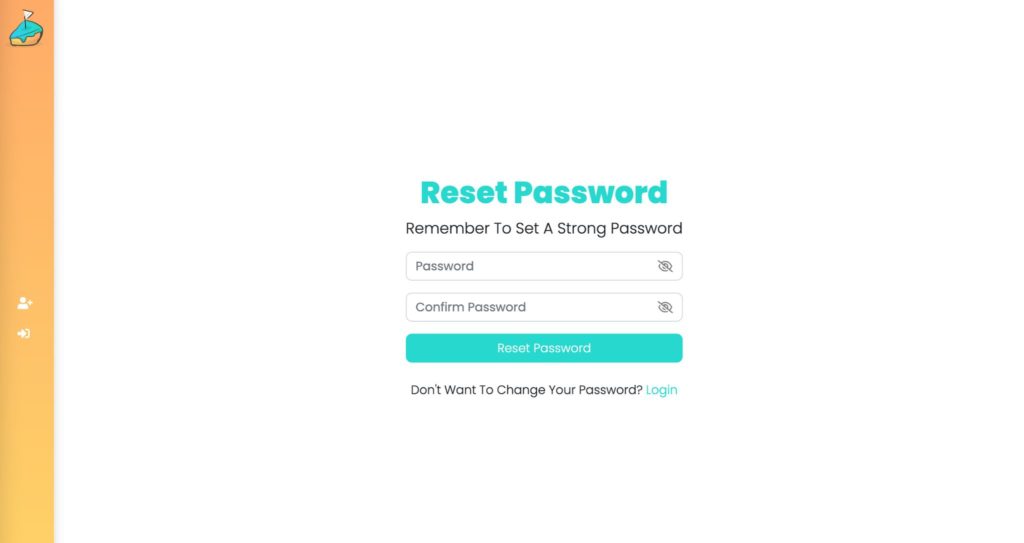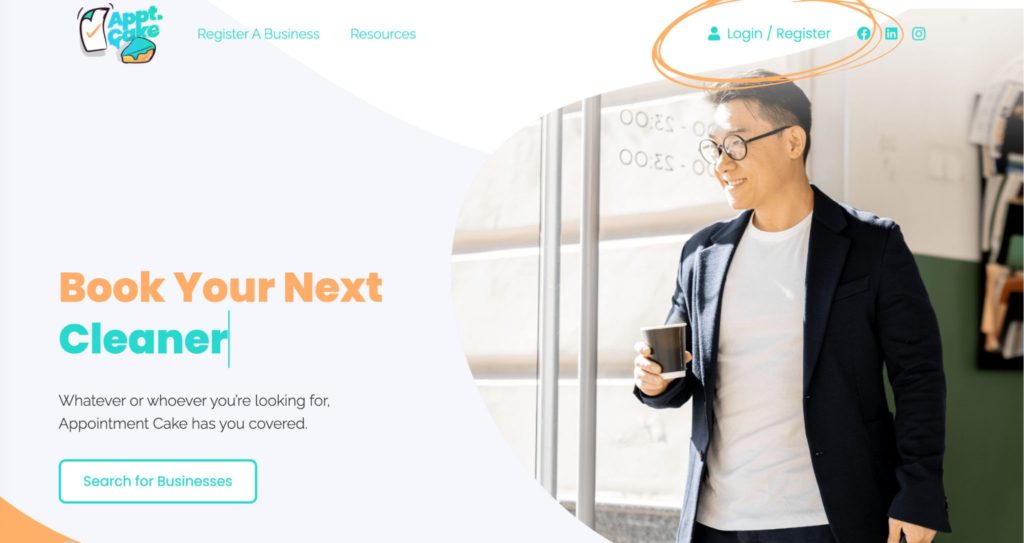If you remember your password
- Sign in to your profile and select “User.”
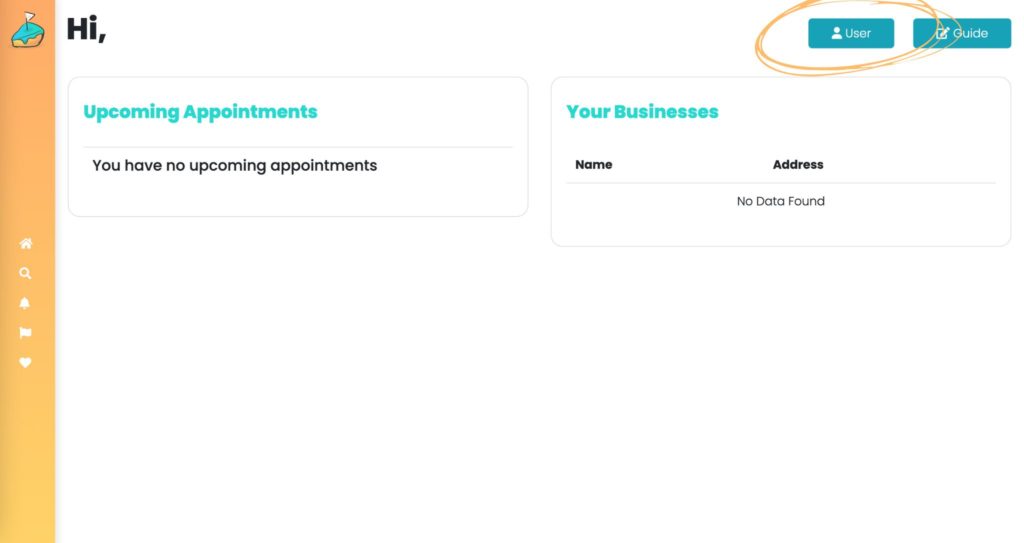
- On the left side of the page, select “Email/Password.” Enter your new password, confirm your new password, and select “Save.”
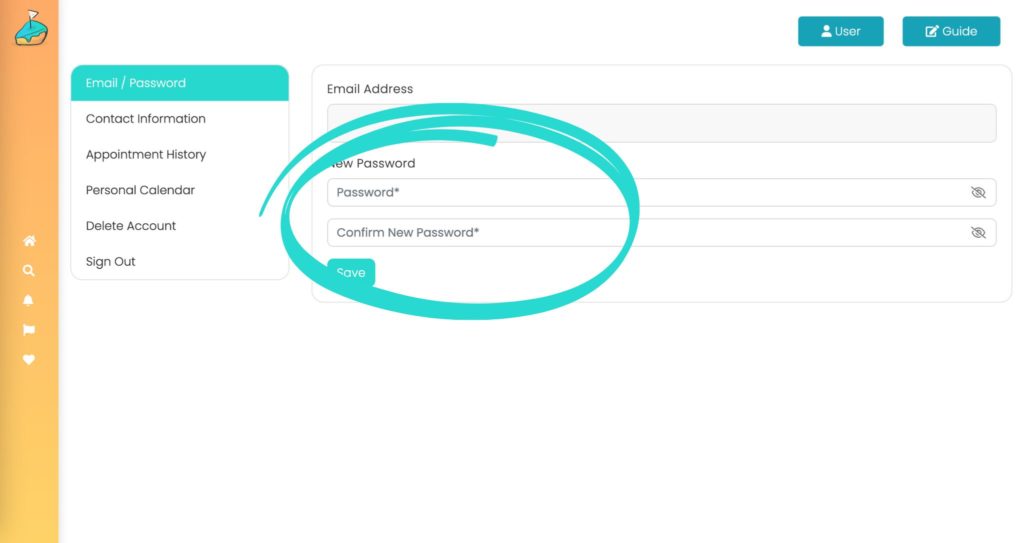
If you DO NOT remember your password
- On the Sign In screen, click “Reset” beside “Forgot Password?”
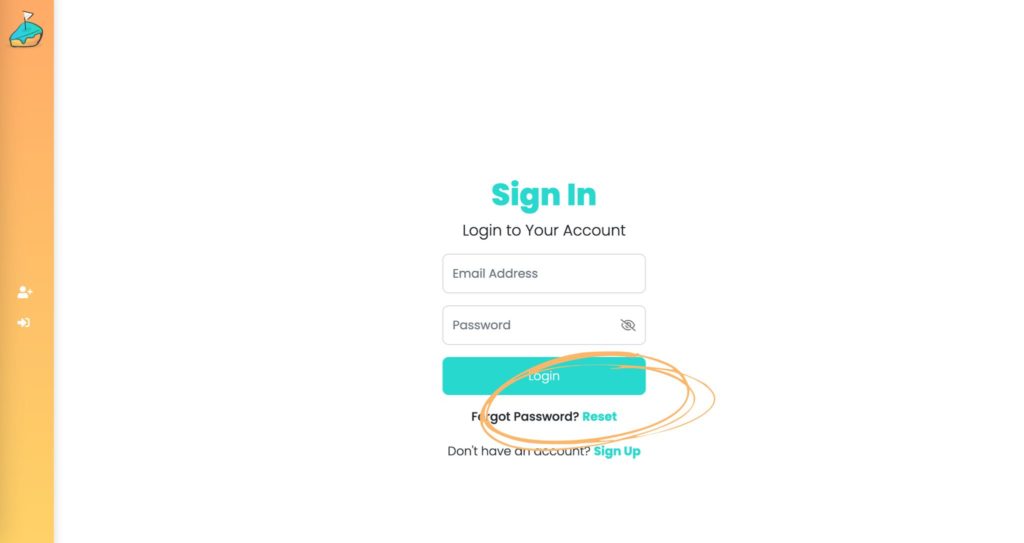
- Enter your email and click “Send Link.” You will be sent a link to the email you have entered.
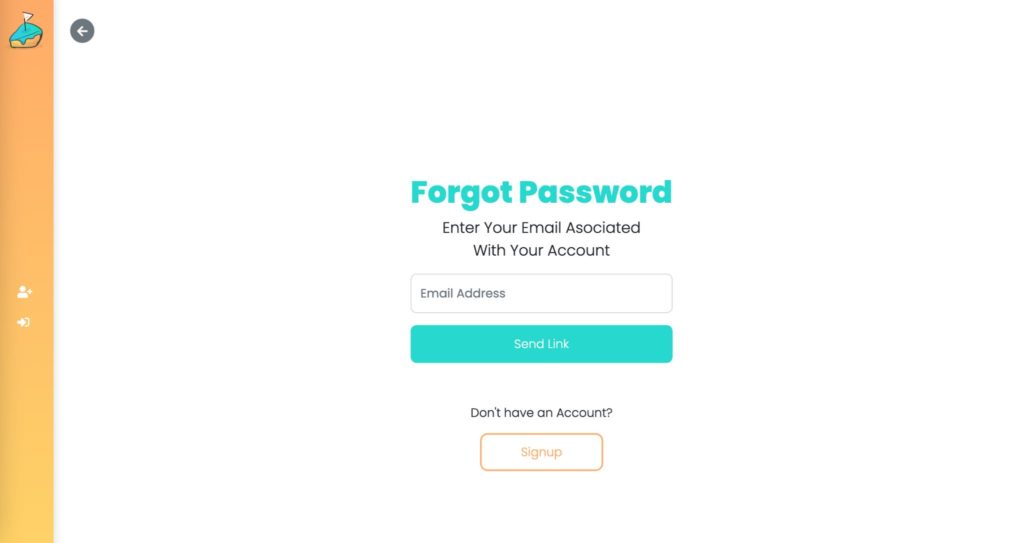
- Click the link in your email, another window will open; enter the password you would like to use twice, and click reset password.