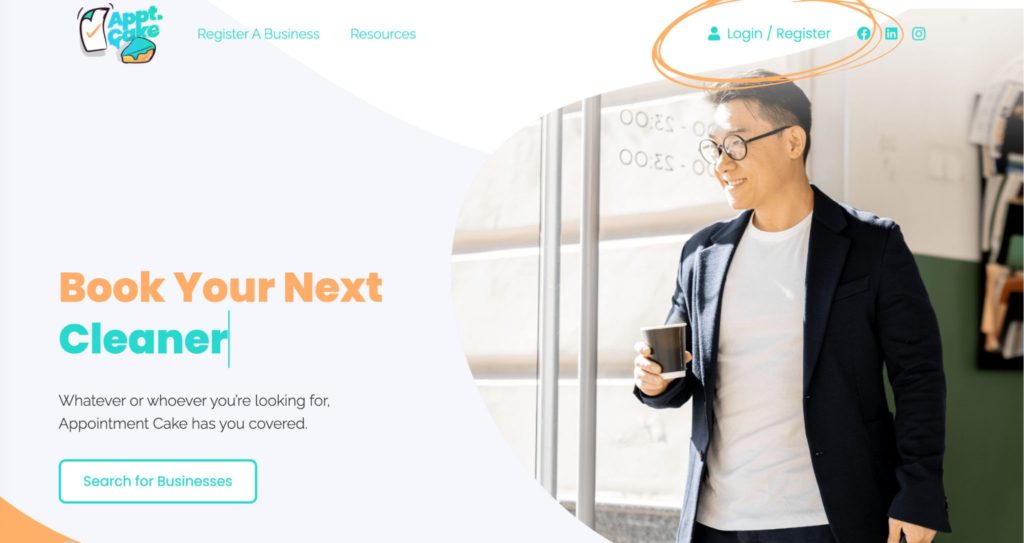- While in the business manager section of the app, select “Integrations” from the menu on the left side of the page. Select “Google Calendar”. A new window will open.
- In the new window, select the Google account you would like to connect to your app.
- After selecting the Google account you want to connect to the app, select “Allow”. The window will close and your Google business calendar will now be connected to your app.