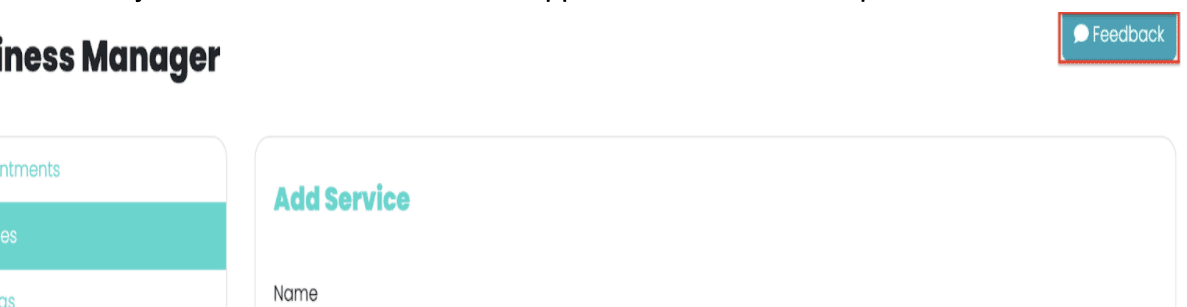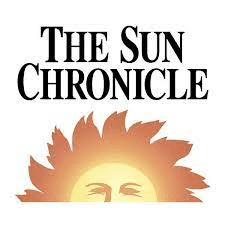- Select “Register”.
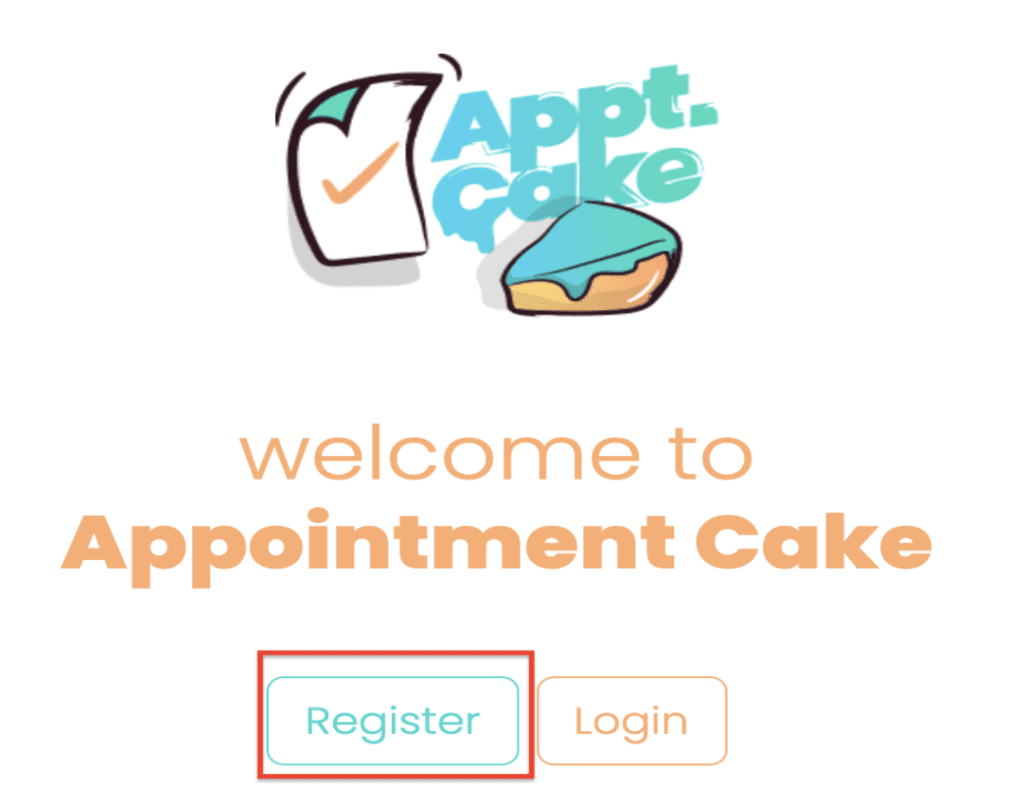
2. Complete all fields and select “Register”.
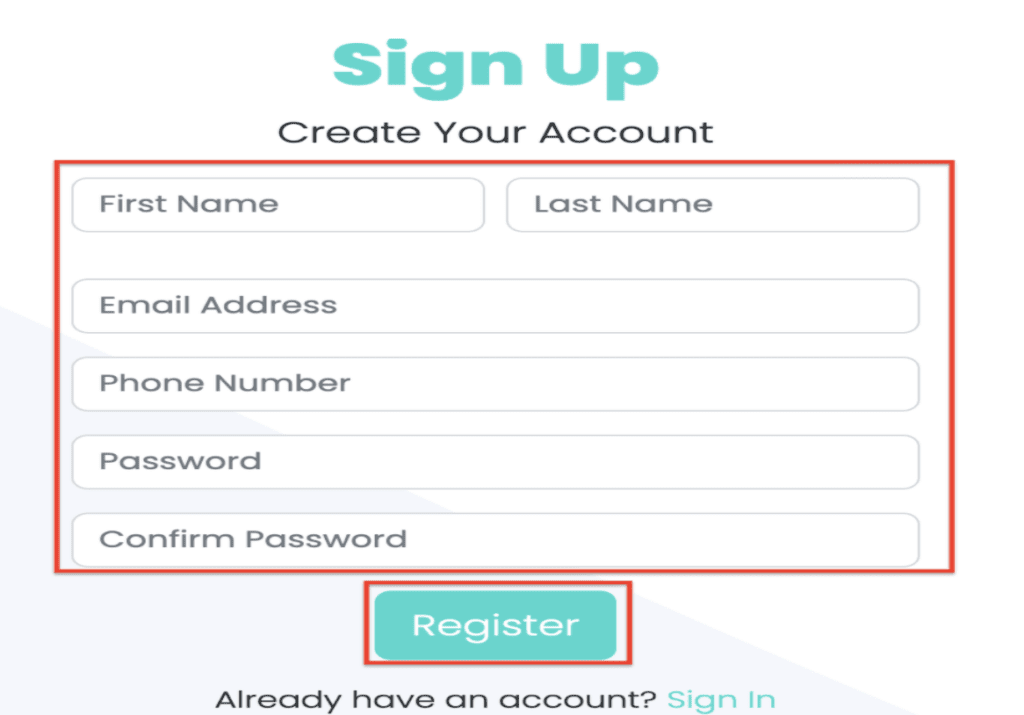
3. From your homepage, select “Business Manager” from the menu on the left-hand side.
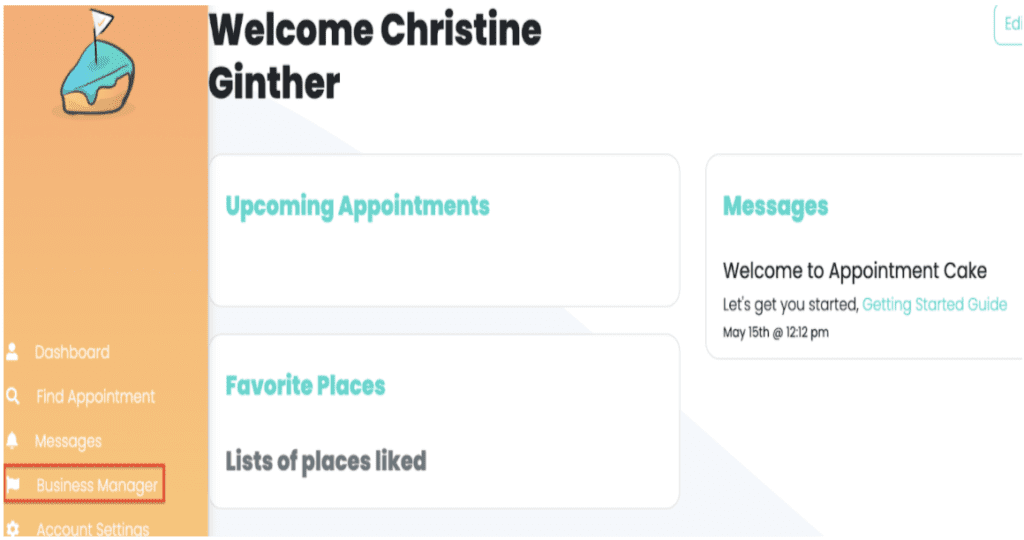
4. From the “Business Manager” page, select “Settings”.
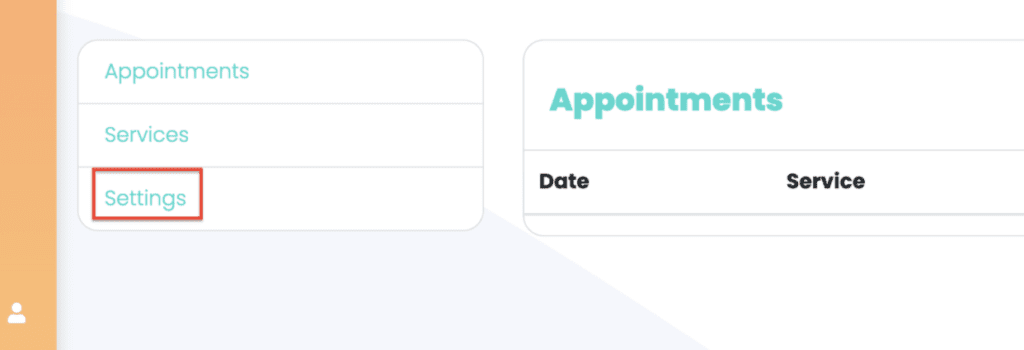
5. This page is where you fill out all the details of your business including location and hours of operation. Complete all necessary fields and select “Save Company Info” located at the bottom of the form.
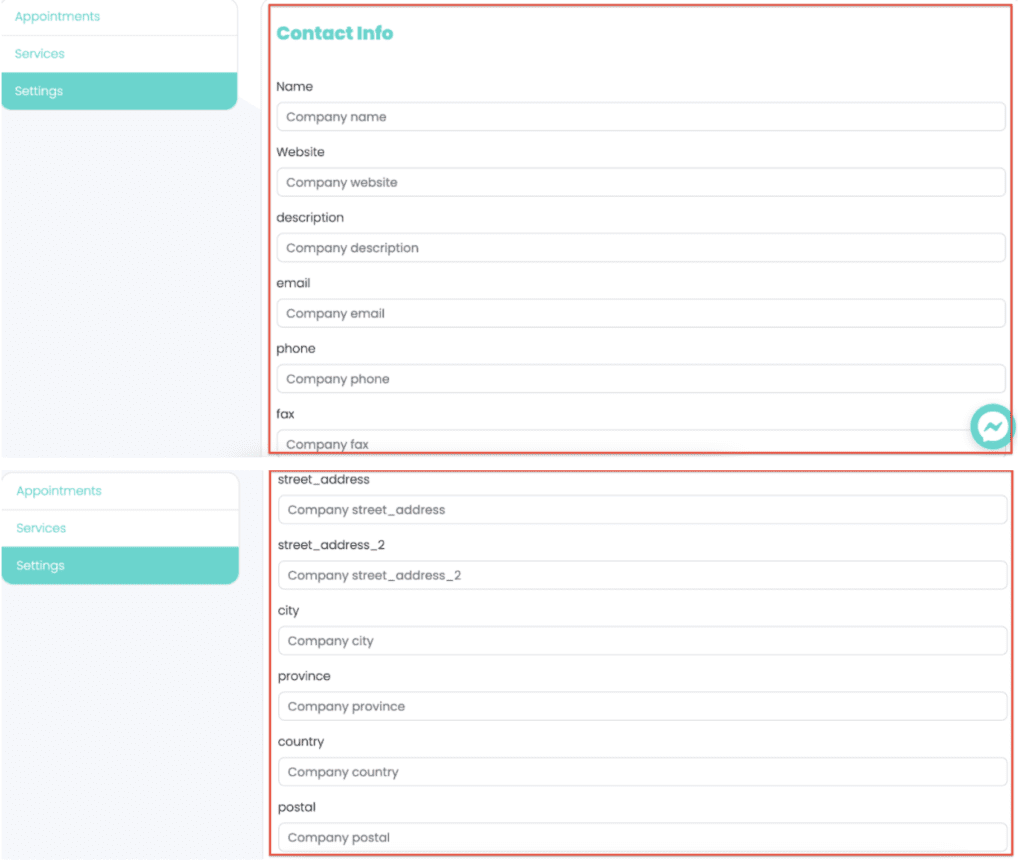
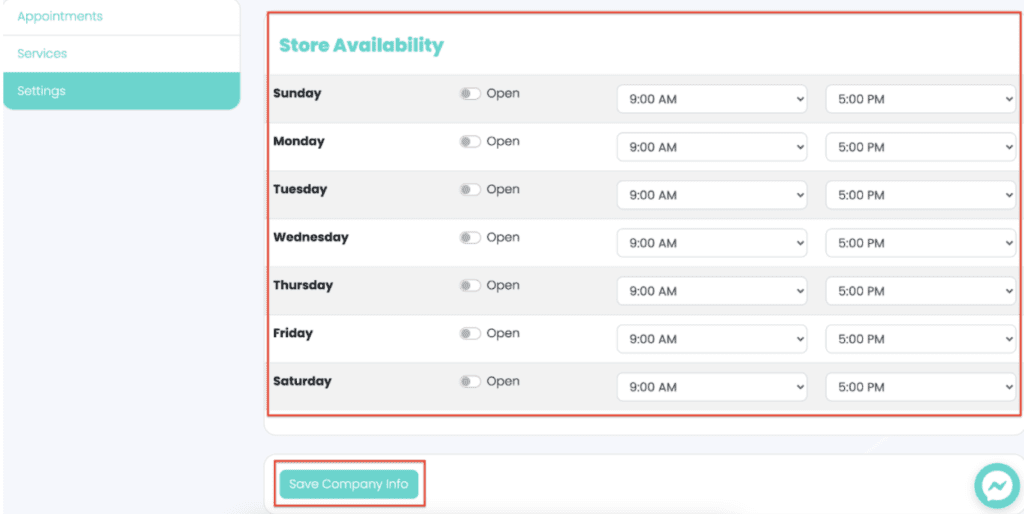
6. Next, select “Services” from the same menu, on the left-hand side, that you selected “Settings”. A services form will appear. Complete a form for each service your business provides and select “Save Service” after each one.
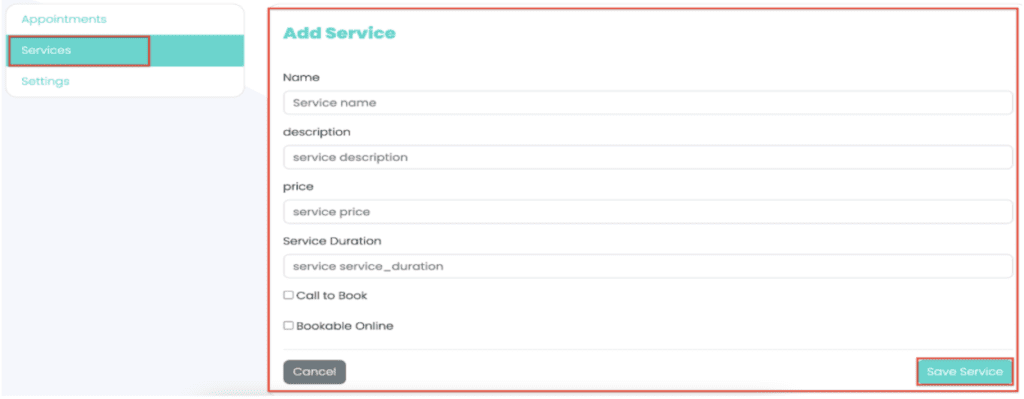
7. Finally, please select the “Feedback” button, located in the top right-hand corner, to tell us what you liked or disliked about the app and how we could improve the service.